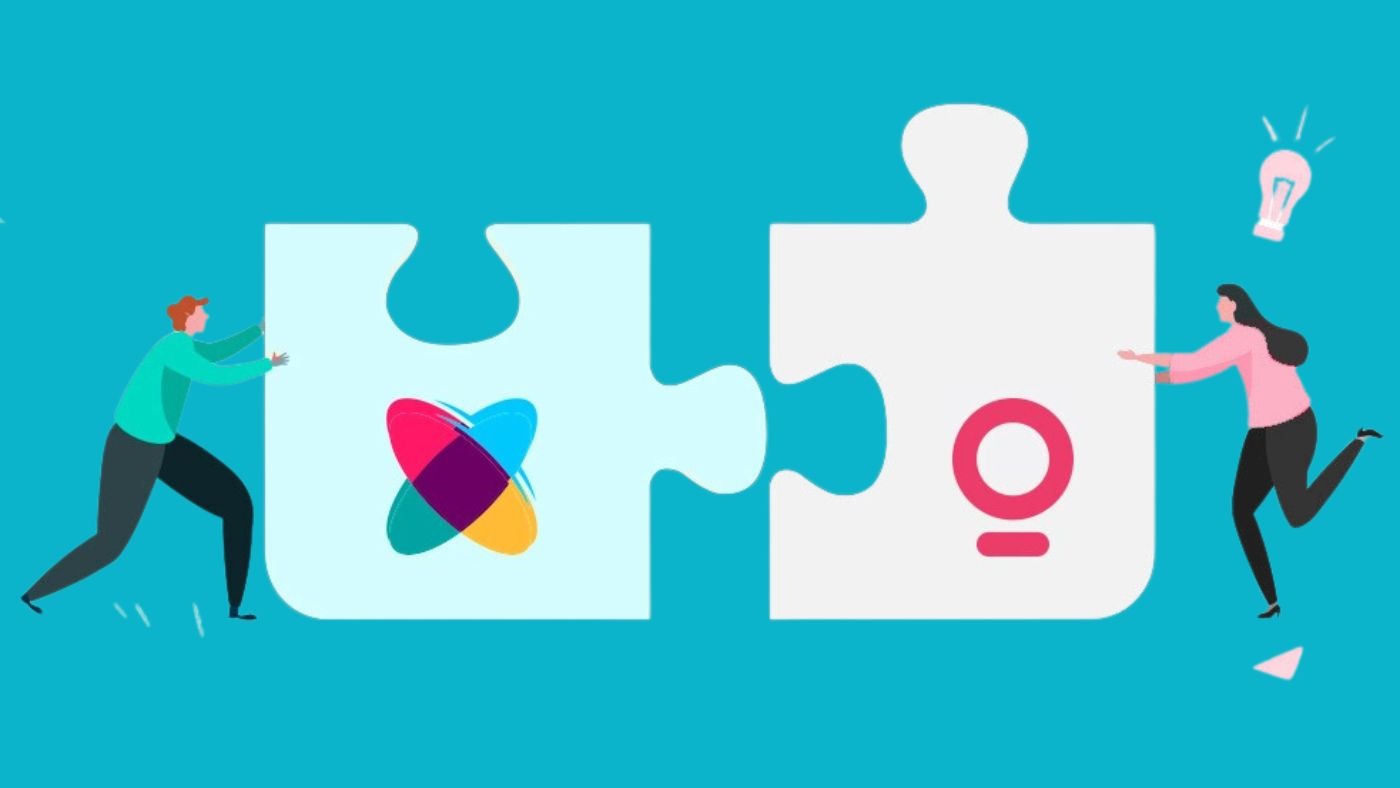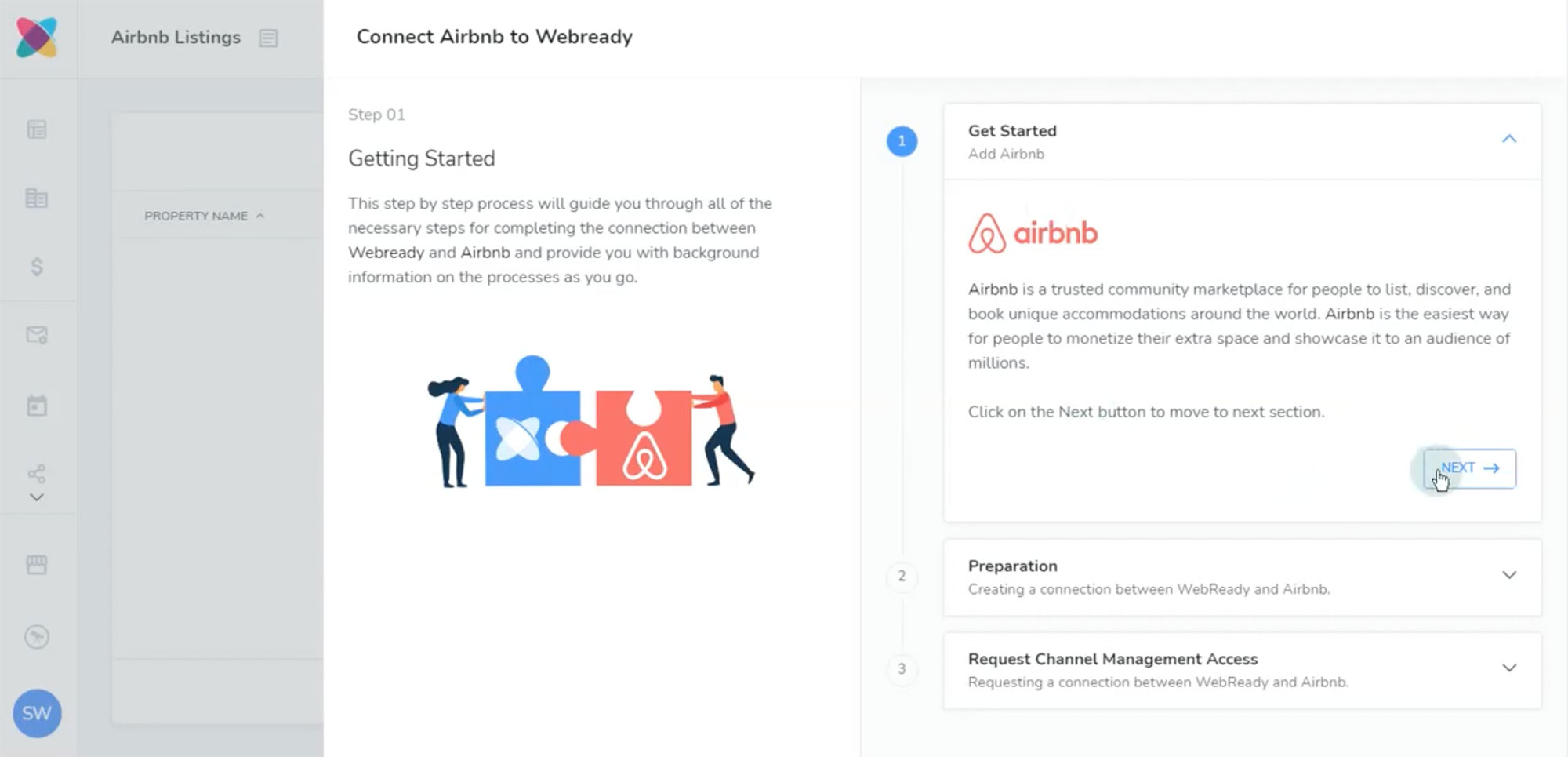Manual & Auto-sync for Rental Changes
Introducing the new Rental Sync options! We’re happy to announce that we have upgraded the Rental Sync to allow you to sync from Webready to Tokeet as well.
Manual sync will allow you to either sync changes to Webready or to Tokeet/Sympl but even better, we have added an auto-sync option!
What are Manual and Auto-sync options?
The new rental sync options let you control how rental changes are handled. If you would like full control of which changes are synced to or from Webready, then you can use the manual sync option to select the rental along with the changes you want to be synced, then select which direction the change will take place (to or from Webready).
If you’re looking for a hands off solution, where changes are automatically synced, then you can simply choose the auto sync option you’ll like for your rentals. You can either have the changes synced right away to Webready from Tokeet/Sympl, from Webready to Tokeet/Sympl, or have changes synced regardless of where the update took place, so both platforms will always have the same rental information.
Rental updates selected to be manually synced
How does the rental syncs work?
Manual Rental Sync can easily be done by using the “Sync Changes” button on the Rentals page. You can then select your sync direction, your rental(s) and the changes you’d like to be synced.
Rentals page showing Sync Changes button for Manual Sync
The Auto Sync Rental options can also be accessed from the Rental page by clicking on the drop down arrow on the “Sync Changes” button. You’ll then be able to choose sync options for each rental or update them in bulk.
Auto Sync Settings
That’s not all. We’ve also added visual indicators and messages to let you know when they are unsynced changes for your rentals. You’ll also be alerted of websites that need to be republished to display the updated rental information.
How do I get Rental Sync and what is the cost?
If you’re already a Webready user, rental sync is included in your Rentals section for free. You’ll simply be able to access these options from the Rentals page.
latest video
Boost Your Bookings with Proven Strategies!
Join our community and access exclusive tips, tools, and resources designed for property managers to maximize their rental income.