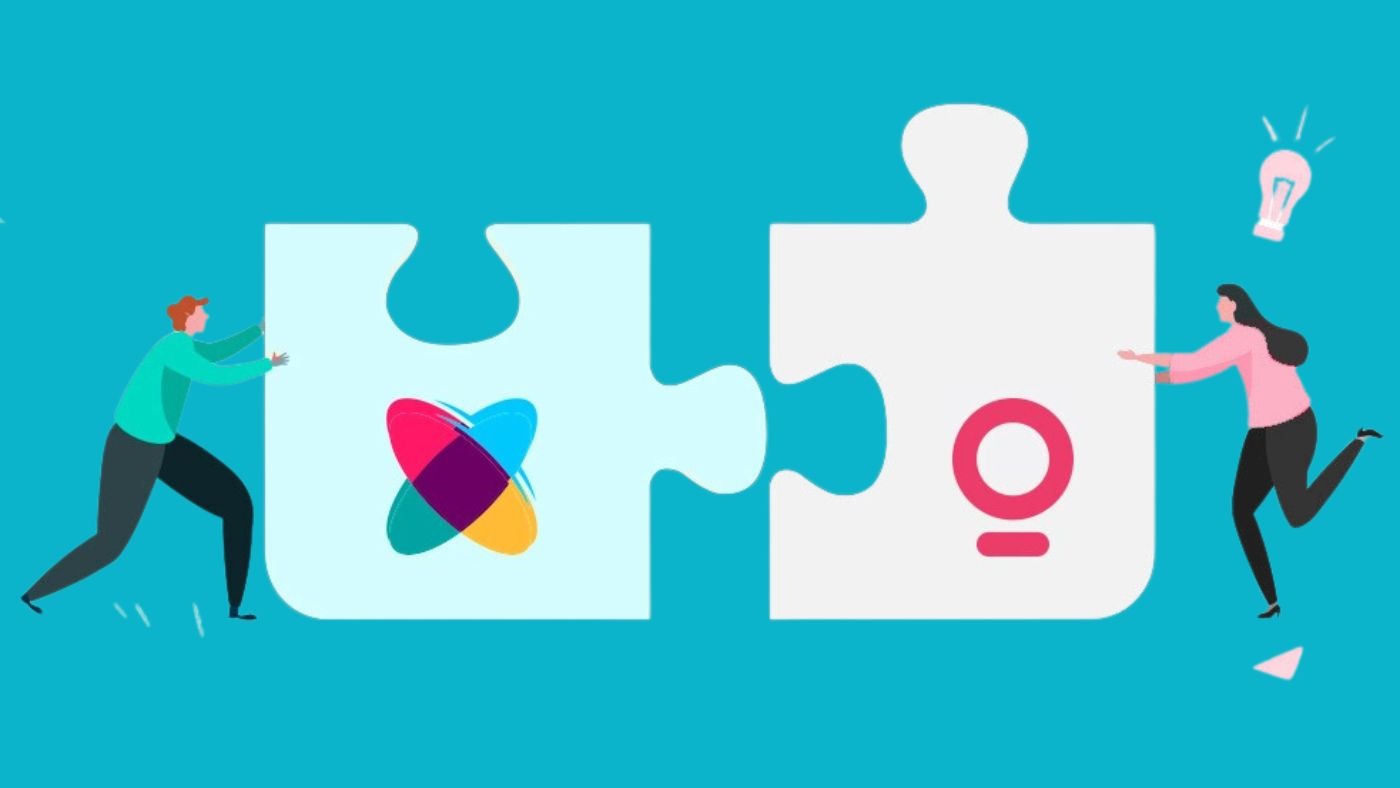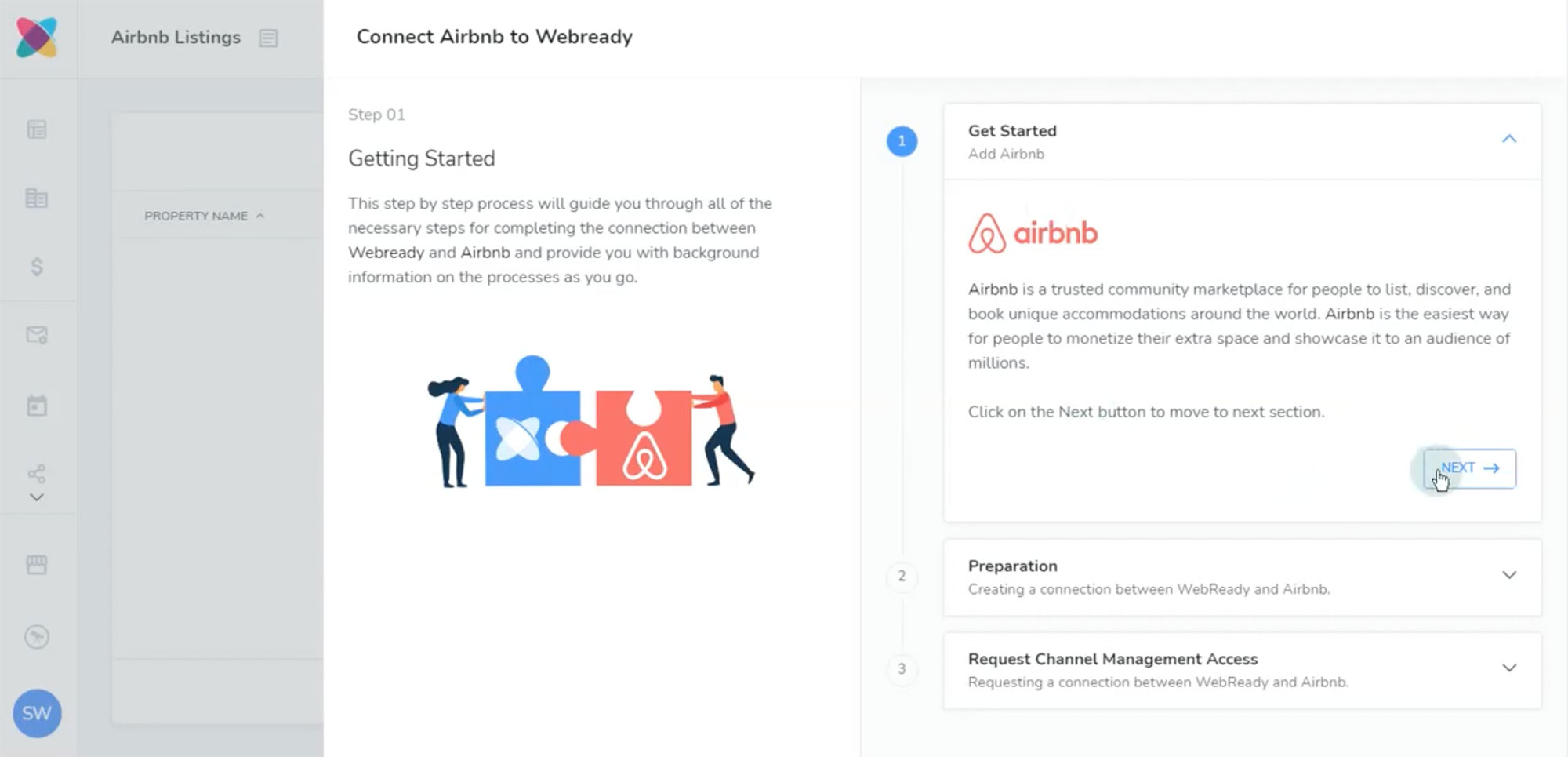New Webready Editor!
We’re so excited to release our updated Webready Editor. We’ve improved the design and added more features and options, taking it to the next level.
What is different with the new Webready Editor?
The updated Webready Editor offers the following updates:
☑️ New clean layout
☑️ Movable Settings boxes
☑️ Improved SEO options
☑️ New Custom Code component
☑️ Policy Consent checkbox
☑️ Cookies Consent popup
See below for more details on each.
New clean layout:
All menu items have been moved to the left panel and separated for easier navigation along with a general update to the interface.
Movable settings boxes:
View your changes as you adjust your settings. The boxes can be moved, resized or pinned to the sidebar.
Improved SEO options:
Make adjustments to SEO settings for each rental.
New Custom Code component:
Add custom code to your webpages, allowing you to add Videos, external Reviews, etc.
Policy Consent checkbox:
Have guests agree to your Terms of Service and Privacy Policy, these can be custom pages or point to external URLs.
Cookies Consent popup:
Display a customizable popup box for guests to agree to your Cookies Policy.
Can I still use the original Editor?
Access to the original Editor will be available for 3 weeks while we allow you to get familiar with the new version. It can be accessed on the Webready website details page and within the new Editor.
Switch to the old Editor from the Website Details page
Switch to the old Editor from within the new Editor
How do I get to the Webready Editor?
If you’re already a Webready user and have created your website(s) then you can simply click on the website to View and Edit your website then click on the Edit button to get to the Editor.
latest video
Boost Your Bookings with Proven Strategies!
Join our community and access exclusive tips, tools, and resources designed for property managers to maximize their rental income.